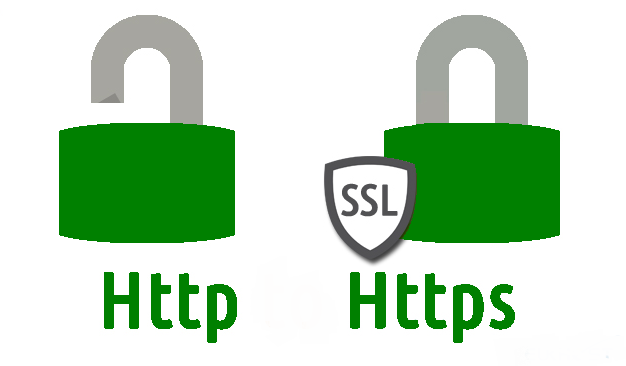Ultimate Guide: How to Redirect HTTP to HTTPS Using .htaccess
Are you concerned about the security of your website and want to ensure that your visitors are accessing your site securely? Do you want to improve your search engine ranking and make your website more trustworthy? Adding an HTTP to HTTPS redirect is an essential step towards achieving both these goals.
I will walk you through the process of adding an HTTP to HTTPS redirect on your website using an htaccess code. HTTPS is a secure protocol that encrypts the data between the user’s browser and your web server, protecting your website from hackers and eavesdroppers. It’s essential for any website that handles sensitive information, such as passwords, credit card details, or personal data.
By adding an SSL certificate to your website and redirecting all HTTP traffic to HTTPS, you can not only improve your website’s security but also boost your search engine ranking. Google has been giving a ranking boost to websites that use HTTPS since 2014, and it’s now considered a best practice for all websites.
The process of adding an HTTP to HTTPS redirect using an htaccess code is straightforward and doesn’t require any technical knowledge. The htaccess file is a configuration file that tells your web server how to handle requests, and it’s located in your website’s root directory. You can add the code I provide here in bellow to your htaccess file, and it will automatically redirect all HTTP traffic to HTTPS.
The process of adding an HTTP to HTTPS Redirect Using htaccess
- Access Your htaccess File:
Locate the htaccess file in your website’s root directory. Enable hidden files if needed.
2.Paste the following code into your htaccess file on top of you code and dont disturbe the actual code of htaccess file :
Copy this code:
RewriteEngine On
RewriteCond %{HTTPS} off
RewriteRule ^(.*)$ https://%{HTTP_HOST}%{REQUEST_URI} [L,R=301]
- Save and Upload: Save the file and upload it to your server.
Testing Your Redirect
Visit your website via HTTP to ensure it redirects to HTTPS.
Use tools like SSL Checker to verify your SSL certificate. - Troubleshooting: Check for typos in the htaccess file if the redirect fails.
Ensure mod_rewrite is enabled on your server. 5.Conclusion Improving your website’s security and SEO is easy with an HTTP to HTTPS redirect. Follow these simple steps to protect your site and boost your search rankings.